

tagline

CommerceIQ uses industry-leading AI and retail-aware capabilities to help you become the category leader in omnichannel ecommerce on Instacart. Drive incremental sales and boost the effectiveness of advertising campaigns on the leading online grocery delivery platform in North America.











Do you struggle to reach online grocery shoppers with a relevant offer? Are you overwhelmed with the daily tasks of tweaking ad spend to pursue incremental revenue? Are you losing share of voice in online grocery to the competition?

CommerceIQ can help you manage and automate and optimize your entire media budget for Instacart in real time. Our platform categorizes campaigns by keyword type (branded, category, competitor) and consumer journey search (search, browse, impulse), providing recommendations in one convenient dashboard or automating actions on your behalf.

Pursue your favored strategy while leaving the execution to our AI-enabled platform. Boost your ad spend, reduce cost-per-click, improve ROI, and gain Share of Voice among your core shoppers on the nation’s leading online grocery delivery platform.




Update campaign dates, change budgets, and temporarily pause and unpause campaigns and keywords. Add additional items and keywords to be targeted across multiple campaigns and run individual campaigns with different strategies for high and low-performing keywords and SKUs.

Get the bird’s eye view across multiple SKUs, keywords, and ad groups — not just traditional metrics such as ROAS, CTC, ad spend and conversion but also platform recommendations on bid strength, bid amounts, and recommended campaign budgets.
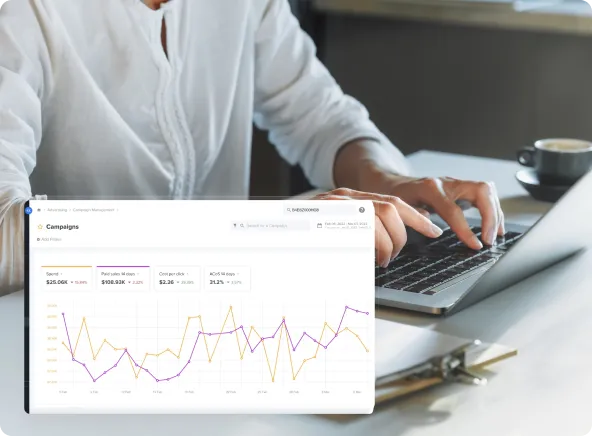
Gain visibility into top-performing campaigns without manually drilling down into each advertising dataset. Maximize your product’s discoverability, profitability, and market share.

Save hours of manual work and optimize campaign performance by taking bulk action on campaigns. Adjust keywords, add items, and use pre-defined criteria to optimize outcomes quickly. Add rules based on any performance metric, purchase journey, or keyword type and take bulk actions with a single click. This method increases productivity by allowing bid adjustments actions across multiple keywords and ad groups in one shot.

Set hourly bid adjustments to ensure campaigns are live throughout the day. Use automatic budget optimization to adhere to pacing across all campaigns on Instacart. Bulk automation optimizes campaigns in line with your specific goals, consumer spending patterns, and keyword improvements.

Full integration supports featured products on homepage and category pages, search and item pages, post-checkout, and customer order history pages. CommerceIQ classifies consumer searches into branded, category, or competitor keyword types to understand purchase intent.


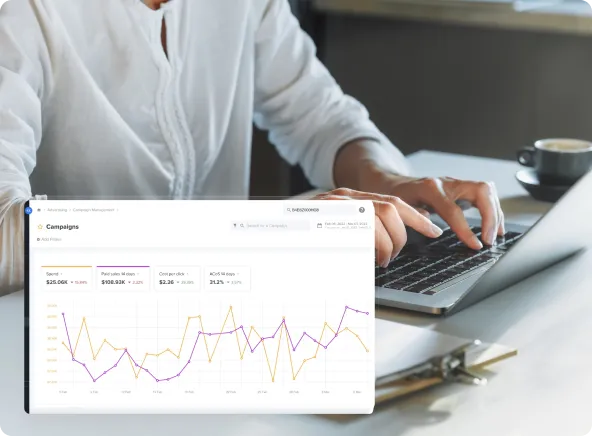




1450+
retailers
100+
mobile apps
59
countries
250+
engineers and
data scientists
Optimize your business on the premier ecommerce platform used by 3/4ths of US shoppers. Lower out-stocks, boost share of voice, and automate actions to succeed in Amazon’s touchless vendor environment.

TESTIMONIALS
Lorem ipsum dolor sit amet, consectetur adipiscing elit. Suspendisse varius enim in eros elementum tristique. Duis cursus, mi quis viverra ornare, eros dolor interdum nulla, ut commodo diam libero vitae erat. Aenean faucibus nibh et justo cursus id rutrum lorem imperdiet. Nunc ut sem vitae risus tristique posuere.










Find quick answers to common questions about our products, services, and policies. If you need more help, our team is here to assist you.
CommerceIQ offers full integration with the Instacart API, allowing for seamless collaboration and enhanced advertising efforts. This integration supports featured products on homepage and category pages, search and item pages, post-checkout, and customer order history pages.
By utilizing the API, CommerceIQ can classify consumer searches into branded, category, or competitor keyword types, enabling them to better understand purchase intent. This understanding helps you optimize your campaigns and deliver more relevant offers to online grocery shoppers on Instacart.
Absolutely. CommerceIQ provides automation and optimization features to help you make the most out of your budget for Instacart advertising. Its platform allows you to set hourly bid adjustments to ensure your campaigns are live throughout the day.
Additionally, automatic budget optimization helps you adhere to pacing across all campaigns on Instacart. By leveraging bulk automation and optimizing campaigns based on your specific goals, consumer spending patterns, and keyword improvements, CommerceIQ helps you maximize the effectiveness of your budget and achieve better results on Instacart.
Yes, CommerceIQ offers automation features to streamline campaign management on Instacart. Its platform enables you to set rules and take bulk actions on campaigns, keywords, and ad groups. This automation saves you time and effort by allowing you to make bid adjustments, add items, and optimize outcomes quickly.
By automating repetitive tasks, CommerceIQ increases your productivity and allows you to focus on strategic aspects of your Instacart campaigns.
CommerceIQ provides tools and insights to track market share growth on Instacart. Its platform allows you to gain visibility into top-performing campaigns without manual analysis of advertising datasets.
This visibility helps you understand the performance of your campaigns, maximize your product’s discoverability, profitability, and market share.
With CommerceIQ, you can monitor and analyze your Instacart market share growth and make data-driven decisions to further enhance your success on the platform.
Yes, CommerceIQ can help you optimize your Instacart campaigns. Our platform categorizes campaigns based on keyword type (branded, category, competitor) and consumer journey search (search, browse, impulse).
This categorization enables you to make informed decisions and take actions such as adjusting budgets, pausing or unpausing campaigns, and targeting high-performing keywords and SKUs.
By providing recommendations and automation, CommerceIQ helps you make the most out of your Instacart campaigns and achieve better results.
Using CommerceIQ for market share growth on Instacart provides several key benefits. These include increased visibility into campaign performance, improved ad spend efficiency, reduced cost-per-click (CPC), enhanced targeting of online grocery shoppers, and the ability to gain a higher share of voice among your target audience.
CommerceIQ’s AI-enabled platform streamlines and automates various aspects of your Instacart advertising, allowing you to focus on strategic decisions and achieve sustainable market share growth.
CommerceIQ offers industry-leading AI and retail-aware capabilities specifically designed to help businesses achieve profitable market share growth on Instacart. Our platform enables you to optimize your Instacart campaigns, automate actions, and manage your media budget in real time.
By providing recommendations, categorizing campaigns, and offering a convenient dashboard, CommerceIQ helps you make data-driven decisions to drive incremental sales and improve your return on investment (ROI) on Instacart.
1450+
retailers
100+
mobile apps
59
countries
250+
engineers and
data scientists
Engage Instacart’s 10M shoppers, master share of voice, and optimize conversion with low CPCs and high-value baskets averaging $75+.
